Windows 7 password cracker software free download
Forgetting your Windows 7 password can be a frustrating experience, especially if you have important files and data locked behind it.
Overview Windows 7 password cracker software
Fortunately, there are several password cracker software options available that can help you regain access to your computer. These tools are designed to bypass or reset your forgotten password, allowing you to log back into your system without losing any data. However, it’s important to use these tools responsibly and ethically, as unauthorized access to someone else’s computer is illegal.
One of the most popular Windows 7 password cracker tools is Ophcrack. Ophcrack is an open-source software that uses rainbow tables to crack passwords. It is known for its efficiency and ease of use, making it a favorite among users who need to recover their passwords quickly. The software can be run from a bootable USB drive or CD, allowing you to access it even if you can’t log into your computer. Ophcrack is free to download and use, making it an accessible option for many users.
Another effective tool is Lazesoft Recover My Password. This software is designed to reset forgotten Windows passwords, including those for Windows 7. It offers a user-friendly interface and step-by-step instructions, making it easy for even non-technical users to recover their passwords. Lazesoft Recover My Password can be downloaded for free, and it supports a wide range of Windows versions, including Windows 7, 8, and 10. The software also includes additional features such as data recovery and disk cloning, making it a versatile tool for any computer user.
While these tools can be incredibly useful, it’s important to remember that downloading cracked versions of software is illegal and unethical. Cracked software can pose significant security risks, including malware and viruses. Instead, users are encouraged to download legitimate versions of these tools from their official websites. This ensures that you receive ongoing updates and support, and it helps to support the developers who create these valuable tools. For more information, you can visit the official Ophcrack website or the official Lazesoft website.
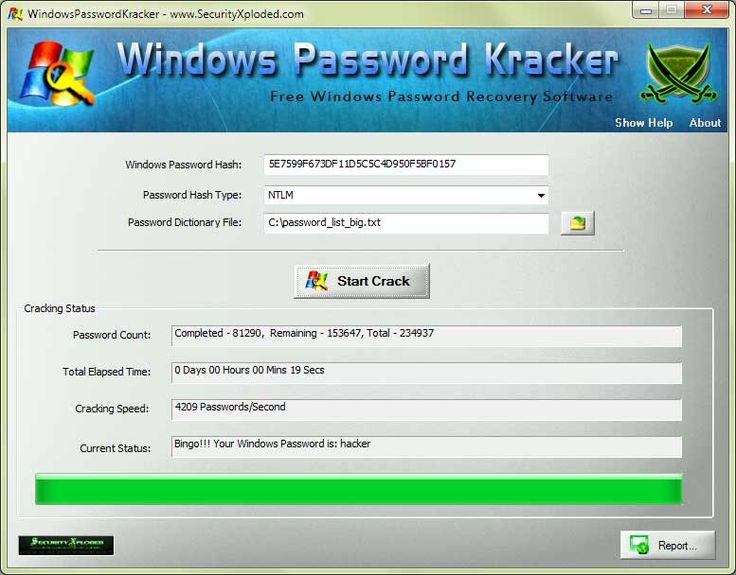
Features of Windows 7 Password Cracker Software
Windows 7 password cracker software comes with a variety of features that can help you regain access to your computer:
- Multi-Platform Support
- Many password cracker tools support multiple versions of Windows, including Windows 7, 8, and 10.
- User-Friendly Interface
- These tools often feature intuitive interfaces that guide you through the password recovery process step-by-step.
- Bootable Media
- Create bootable USB drives or CDs to run the software even if you can’t log into your computer.
- High Success Rate
- Most password cracker tools have a high success rate, allowing you to recover your password quickly and easily.
- Additional Features
- Some tools, like Lazesoft Recover My Password, include additional features such as data recovery and disk cloning.
Technical Specifications of This Release
- Software Version: Ophcrack 3.8.0 / Lazesoft Recover My Password 4.5
- Interface Language: English
- Audio Language: N/A
- Uploader / Repacker Group: N/A
- Software File Name: Ophcrack3.8.0.iso / LazesoftRecoverMyPassword4.5.exe
- Software Download Size: Approximately 700 MB (Ophcrack) / 30 MB (Lazesoft)
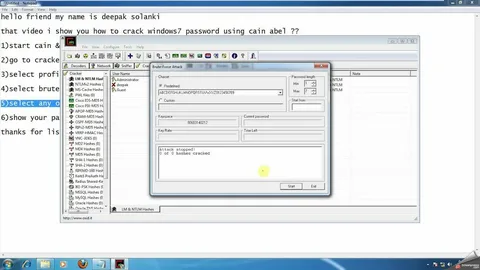
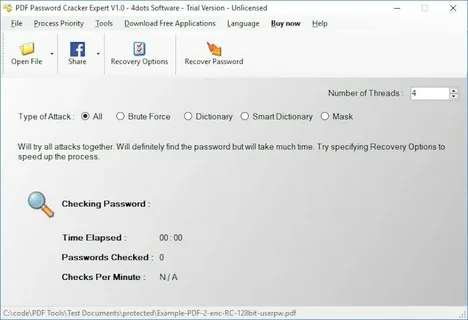
System Requirements for Windows 7 password cracker software
PC
- Operating System: Windows 7, 8, 10
- Processor: 1 GHz or faster
- Memory: 512 MB RAM (1 GB recommended)
- Hard Drive: 100 MB available space
- Graphics: DirectX 9 compatible
Mac
These tools are primarily designed for Windows, but Mac users can run them using Boot Camp or a virtual machine.
Adjusting Graphics Settings
- Open Software Settings: Navigate to the settings menu in the password cracker software.
- Select Graphics: Choose the graphics tab to adjust settings.
- Resolution: Set the resolution to match your display requirements.
- Color Depth: Adjust the color depth for better visibility.
- File Format: Choose the appropriate file format for any saved data.
Troubleshooting Common Issues
- Software Crashes: Ensure your system meets the minimum requirements and close any unnecessary applications.
- Poor Performance: Adjust the resolution and color settings in the software.
- Connection Problems: Verify your network settings and ensure all devices are on the same network.
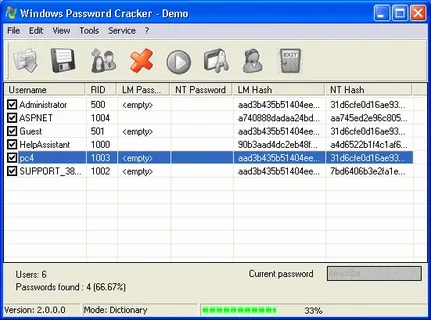
How to Download and Install
- Visit the Official Website: Go to the official Ophcrack website or the official Lazesoft website.
- Download the Installer: Click on the download link to get the latest version of the software.
- Run the Installer: Open the downloaded file and follow the on-screen instructions to install the software.
- Create Bootable Media: Use a USB drive or CD to create a bootable version of the software.
How to Use Windows 7 Password Cracker Software
- Launch the Software: Open the password cracker application on your computer.
- Create Bootable Media: Follow the instructions to create a bootable USB drive or CD.
- Boot from Media: Insert the bootable media into your locked computer and restart it.
- Run the Software: Follow the on-screen instructions to recover or reset your password.
For more information, you can visit the following websites: Frezsa, Qruma, Mrafb, Deffrent, Toreef, Gulvezir, Flex44d, and AACPI. Each site offers unique resources and insights, so feel free to explore them to find the information you need.
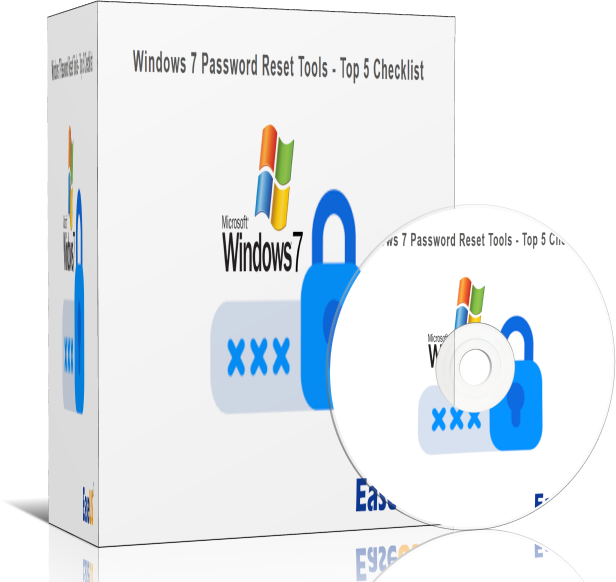

Leave a Reply