PLC Unlock Software Free Download v4.2
PLC Unlock Software v4.2 is a handy tool for anyone dealing with programmable logic controllers (PLCs). Think of it as a master key for the digital locks on PLC systems. This software is designed to unlock various
PLC models, giving users the ability to access and modify settings and programs. It’s like having a universal remote for your PLCs—though, to be clear, it won’t help you find your lost TV remote! PLC Unlock v4.2 is available for free download, which means you can save your cash for more important things, like that coffee machine that’s been on your wish list.
This version of the software comes with improvements over its predecessors, making it more efficient and user-friendly. It’s tailored to handle a range of PLC models, and while it won’t do your laundry, it will definitely help streamline your PLC management tasks. The interface is straightforward, making it easy for even the most tech-challenged among us to navigate. Just imagine, unlocking PLCs can be as easy as finding the TV remote that’s always wedged between the couch cushions!
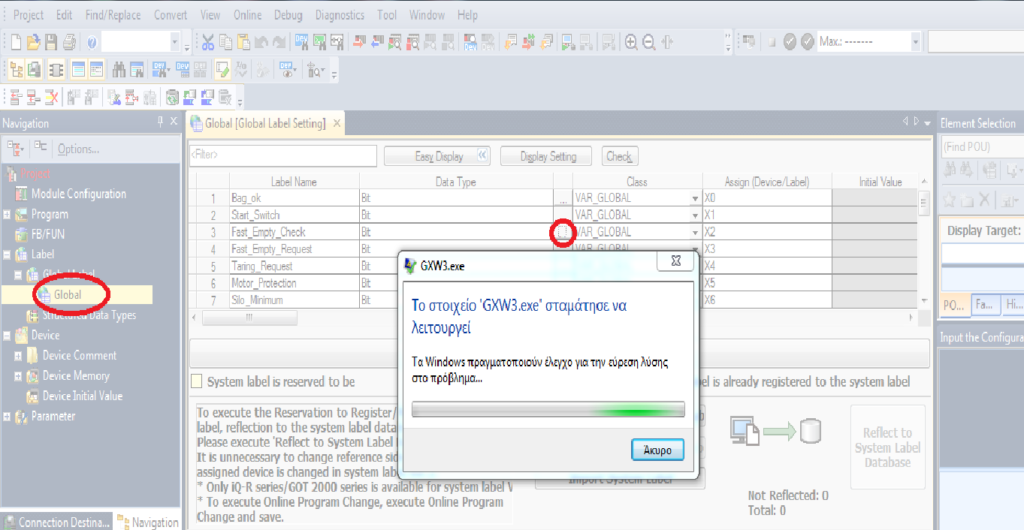
Features of PLC Unlock Software v4.2
- Universal Compatibility: Works with a wide range of PLC models.
- User-Friendly Interface: Simple to navigate, even for beginners.
- Fast Unlocking: Speeds up the process of accessing PLC systems.
- Free to Download: No cost, which is always a win!
- Regular Updates: Keeps up with the latest PLC technologies.
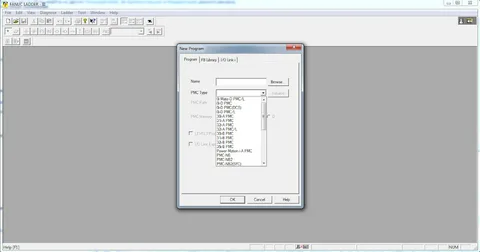
System Requirements PLC Unlock Software Free Download v4.2
To ensure that you can run PLC Unlock Software v4.2 without any hitches, here are the system requirements for different platforms:
- PC:
- Operating System: Windows 10 or later
- RAM: 4 GB minimum
- Storage: 100 MB available space
- Mac:
- Operating System: macOS Catalina or later
- RAM: 4 GB minimum
- Storage: 100 MB available space
- Android:
- Operating System: Android 8.0 (Oreo) or later
- RAM: 2 GB minimum
- Storage: 50 MB available space
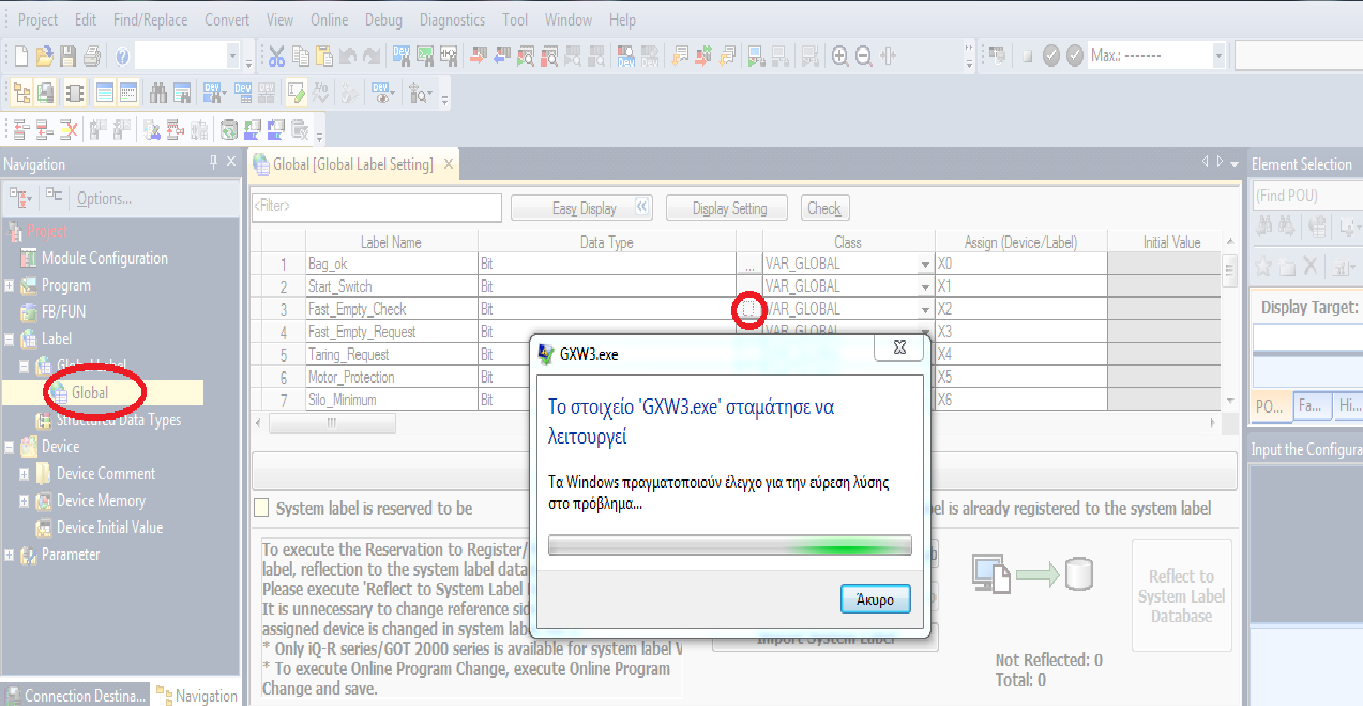
Details of the Software
- Name of the Software: PLC Unlock Software v4.2
- Setup File Size (PC): 100 MB
- Setup File Size (Mac): 100 MB
- Setup File Size (Android): 50 MB
- Developer: Link to Developer’s Website
- Setup File Name: PLC_Unlock_Setup_v4.2.exe
- Person Celebrating the Release: No one in particular, but if you throw a party, we’re sure the developer would appreciate the gesture!
Running the Software PLC Unlock Software Free Download v4.2
Getting PLC Unlock Software v4.2 up and running is straightforward. Download the file from the link provided, and follow the installation prompts. It’s as easy as pie—though, we can’t guarantee you won’t run into any technical hiccups, especially if you’re the type who believes that turning it off and on again is the ultimate fix for everything!
If you encounter any issues, here are some quick fixes:
- Software Not Opening: Make sure your operating system is compatible and that you have sufficient permissions.
- Error Messages: Check if there’s an update available or reinstall the software.
- Unlocking Problems: Verify that the PLC model you’re trying to unlock is supported.
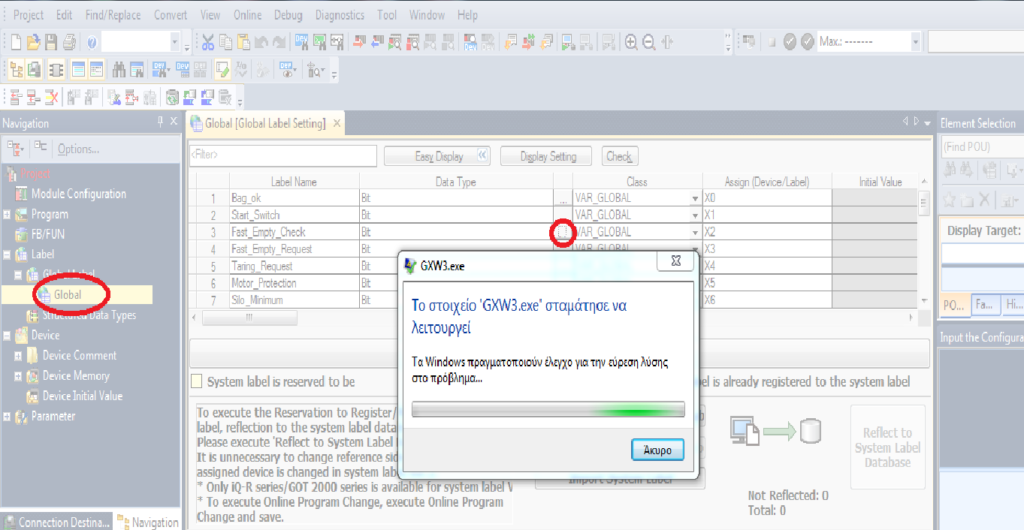
Adjusting Graphics Settings PLC Unlock Software Free Download v4.2
In case you’re having trouble with the visual aspects of the software, go to the settings menu and adjust the graphics options. It’s like fine-tuning your favorite TV show to make sure the colors pop just right.
How to PLC Unlock Software Free Download v4.2
To get your hands on PLC Unlock Software v4.2, just click the download button above. Follow the installation instructions, and you’ll be all set to unlock your PLCs in no time. Just remember, with great power comes great responsibility—so don’t go unlocking PLCs just to mess with your colleagues!
External Links
And there you have it! A no-nonsense guide to getting started with PLC Unlock Software v4.2. Now go ahead and unlock those PLCs like a pro!


Leave a Reply